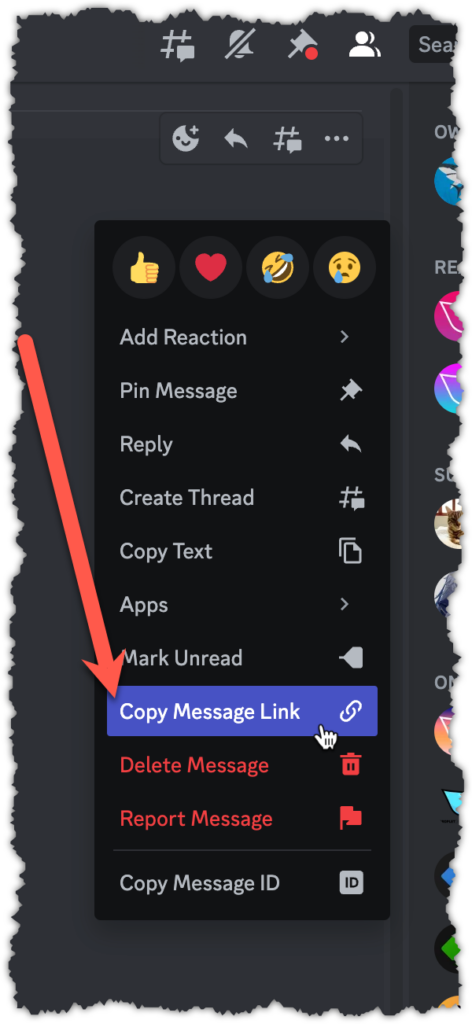A message link is the unique URL of a Discord message. The message link can be from a normal text message or a message with an embed. Either way, the message must already exist before you can get its link.
A message link will look like this:
- https://discord.com/channels/550516279652515880/1085627644994916412/1170522572379668562
Once you’ve copied a message link, you can paste it into one of the Reaction Roles slash commands in the message-link field.
How To Get A Message Link
The way you get a message link depends on where you’re using Discord.
iOS or Android
In Discord on an iOS or Android device, long-tap on the message for which you want the message link, then tap on “Copy Message Link” from the popup menu near the bottom of the popup menu.
PC or Mac
In Discord on a PC, right click on the message for which you want to get the message link. Then click “Copy Message Link” in the popup menu.
In Discord on a Mac, ctrl-click (or right click if your mouse has a right click button) on the message for which you want to get the message link. Then click “Copy Message Link” in the popup menu.